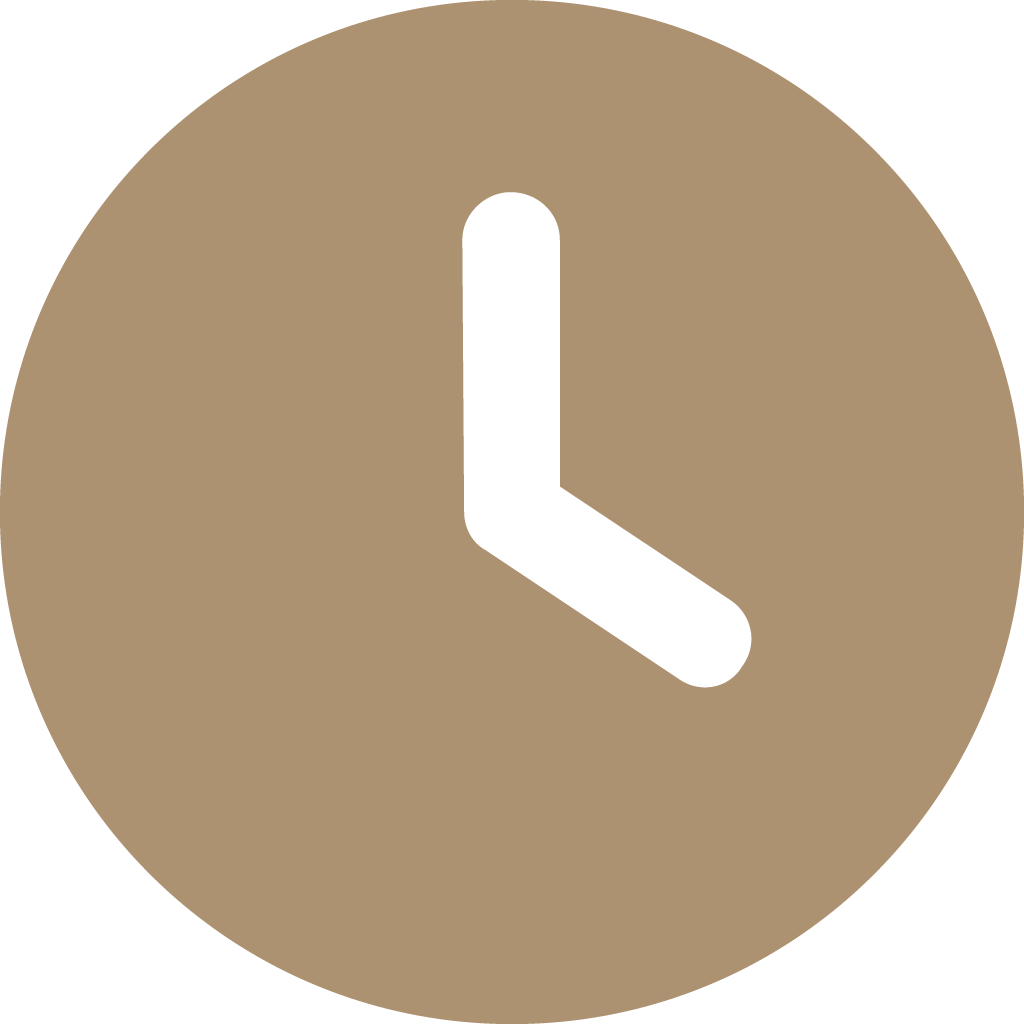The Directorate General of Resources and Equipment of Post and Informatics (SDPPI) once again reminds all companies to immediately update the Person-in-Charge (PIC) data in their respective certification accounts.
This step aims to ensure the completeness and accuracy of the profile data recorded on the official SDPPI Postel certification website.
What Information Needs to Be Updated?
To keep your company’s profile accurate, update the following details:
- Email Address
- WhatsApp Number
- PIC Name
- PIC Job Title
- Profile Picture
How to Update Your Company’s PIC Data?
Updating your company’s PIC data is quick and straightforward. Follow these steps:
- Login to Your Postel Certification Account
Access your account on the SDPPI Postel certification website using your username and password. Alternatively, log in directly via https://sertifikasi.postel.go.id/adminpanel/login. - Click “Update” on the Notification Pop-Up
Once logged in, a notification pop-up will prompt you to complete your PIC data. Simply click “Update.” - Fill Out the Profile Information
Provide accurate details in the designated fields, including your email address, WhatsApp number, PIC name, PIC job title, and profile picture. - Verify via OTP
Click “Verify OTP” to authenticate your update. Ensure your WhatsApp number is active, as the OTP code will be sent via SMS. Enter the OTP code to proceed. - Click “Update”
Finally, click the “Update” button. Your profile will automatically be updated.
Importance of Data Updates
SDPPI emphasizes that updating this PIC data is very important to maintain the validity of registered company information.
Complete and accurate data will facilitate the administration and communication process between SDPPI and the company.
Especially in terms of telecommunications device certification.
By updating the data profile regularly, the company can avoid administrative obstacles that can hinder the certification process in the future.
Immediately update your company’s PIC data to ensure a smooth certification process at SDPPI Postel!
Need Help? Contact Cerapproval!
If you encounter any issues or need assistance, don’t hesitate to contact Cerapproval for expert support:
- WhatsApp: +62 899-3300-033
- Email: gma@cerapproval.com
- WeChat: Cerapproval
- Website: www.cerapproval.com
Cerapproval – Your Trusted Certification Partner!